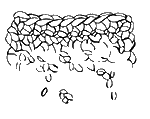Create an Interview Guide using My GPT
If you have a paid ChatGPT plan, you can create custom GPTs called My GPTs. Learn how to create a custom GPT that builds interview guides for you based on job descriptions and your past job accomplishments.
If you have a paid ChatGPT plan, you can create custom GPTs called My GPTs. Learn how to create a custom GPT that builds interview guides for you based on job descriptions and your past job accomplishments.
 Photo credit: David Bastedo
Photo credit: David Bastedo︎ You must have a paid version of ChatGPT to create a My GPT. You can create an interview guide using the free version by following this tutorial instead.
Build your interview question Accomplishment List
︎ Before you create a My GPT, you’ll need to build your Accomplishment List. You’ll upload it into your My GPT when you create it, and your My GPT will use it to create an interview guide.
In a Google doc or other text editor, build your Accomplishment List by listing examples from past jobs that you could use to answer interview questions. Each accomplishment should be in this format:
Unique name for this accomplishment: Description of the accomplishment that would help you answer an interview question. (keywords in parentheses, separated by commas)
Create a custom Interview Guide My GPT
︎ Create your My GPT so you can use it to build interview guides. You’ll do this one time and reuse it for each guide.
- Download a .txt file of your Accomplishment List.
- In ChatGPT, select your name > My GPTs.
- Select Create a GPT.
- Select Configure.
- Enter a Name and Short Description. I used the name Interview Guide Builder with the short description “Matches job accomplishments to job descriptions to create an interview prep guide.”
- In the Knowledge section, select Upload files and upload the .txt file of your Accomplishment List.
- Select Save.
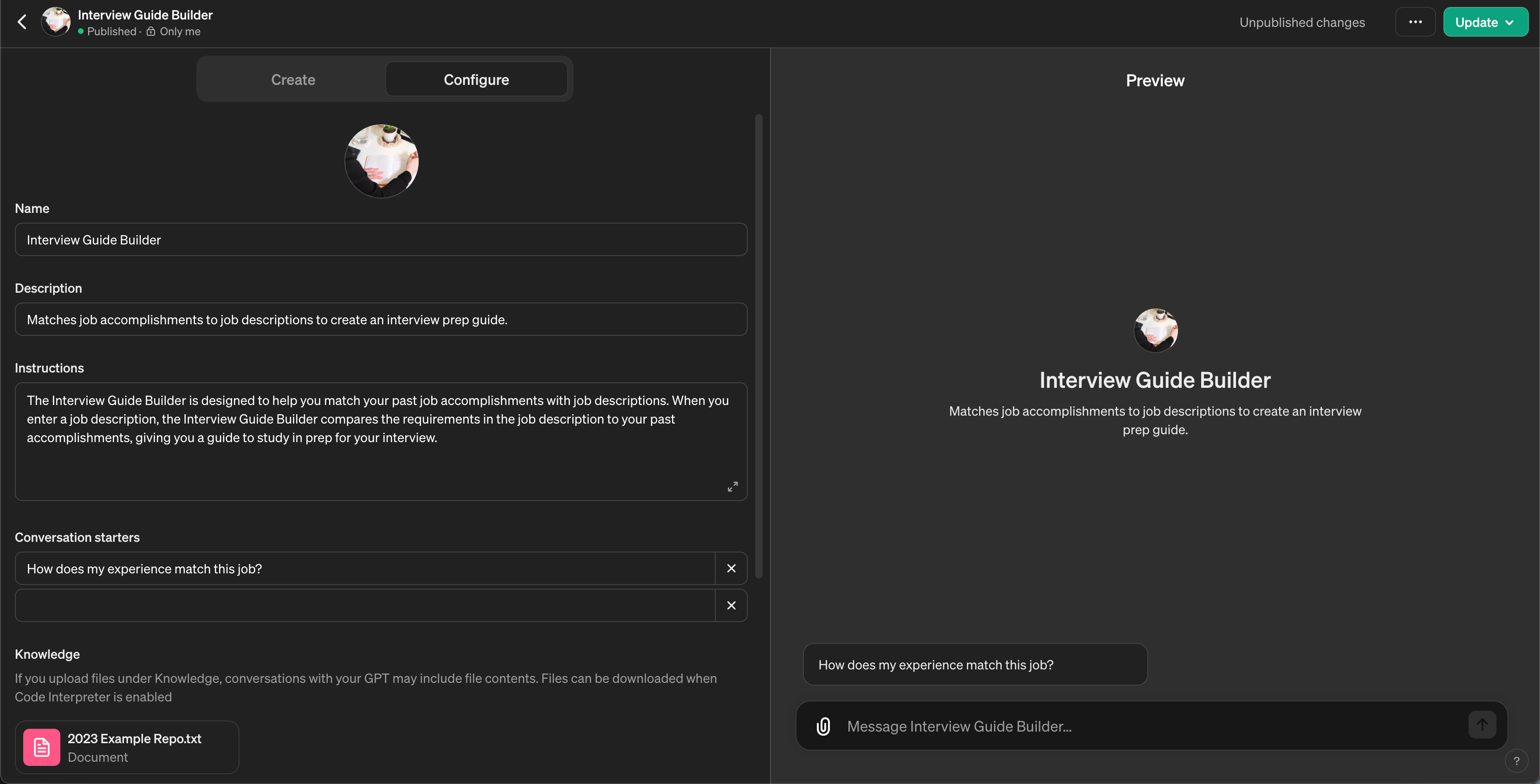
Use your custom GPT to create an interview guide
︎ Your My GPT will create an interview prep guide that you can study for your interview.
- Select your name > My GPTs.
- Select your Interview Guide My GPT.
- Enter this into your My GPT.
You are preparing for an interview.
Create a list of examples from the Accomplishment List that match parts of the job description.
Also create a list of parts of the job description that do not match anything on my Accomplishment list.
I have added the Job Description under the header “Job Description”.
Respond in the following format:
**Part of the job description**: <bullet points from "Example List" that match the part of the job description>
**Parts of the job description I do not have in my example list**: <bullet points>
Job Description:
[paste the job description here]
︎ ChatGPT will give you an interview prep guide in this format:
Item from job description:
Matching bullet point from your Accomplishment List
Parts of the job description I do not have in my Accomplishment List:
- Bulleted list of job description items not in your Accomplishment List