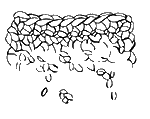Customize your Resume using AI
Customizing your resume for each job application can increase your chances of getting an interview. Using AI to identify keywords can improve your resume so it’s a better match for the job.
AI prompts inspired by this post by Nivedha Venkatesh.
Customizing your resume for each job application can increase your chances of getting an interview. Using AI to identify keywords can improve your resume so it’s a better match for the job.
AI prompts inspired by this post by Nivedha Venkatesh.
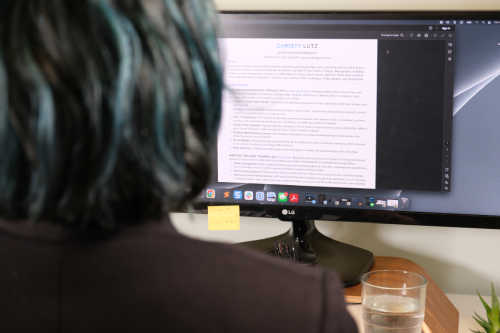 Photo credit: David Bastedo
Photo credit: David BastedoCreate two versions of your resume
︎ Before the first time you customize your resume, you’ll need to create a customizable and a text editor version of your resume. For all future customizations, you’ll use the resumes you created in these steps.
Customizable resume:
Create a resume with a Skills section that you can customize.
Text editor resume:
- In LinkedIn, go to your profile > More > Save to PDF.
- Open the profile that downloads, select all text, and copy/paste it into a text editor or Google doc.
- Remove any cruft and edit any spacing issues.
- Save this text editor resume, since you’ll use it each time you customize.
Use AI to get a list of customized skills
︎ ChatGPT compares skills in the job description to skills in your resume to give you a customized list.
- Enter the following into ChatGPT, including pasting the job description and example repo where noted.
︎ Important: Remove the brackets when pasting the job description and text editor resume.
You are a hiring manager.
Create a list of which parts of the job description are in my resume and which parts of the job description are not in my resume. Use exact words from the job description.
I have added the Job Description under the header “Job Description” and my resume under the header “Resume”.
Respond in the following format:
-Parts of the job description in my resume: <bullet points with explanation>
-Parts of the job description not in my resume: <bullet points with explanation>
Job Description:
[Paste the job description here]
Resume:
[Paste text editor resume here]
Review the skills list and update your customizable resume
- Review the Parts of the job description not in your resume. If you have experience in any of those areas, consider adding to your resume.
- Review the Parts of the job description in your resume for accuracy and revise for length. Consider removing the explanations, and only using bullet points.
- Add the Parts of the job description in your resume to the Skills section of your customizable resume.
- Save the Parts of the job description in your resume to use in your cover letter.
Up Next: Write a Cover Letter using AI